How Mazda Listings Work
Do you want to list your Mazda car for sale via MazdaMotoring’s classified ads? Then see below to learn how Mazda listings work on our site:
For Sellers
Step 1: You’ll first need to log in or register for an account.
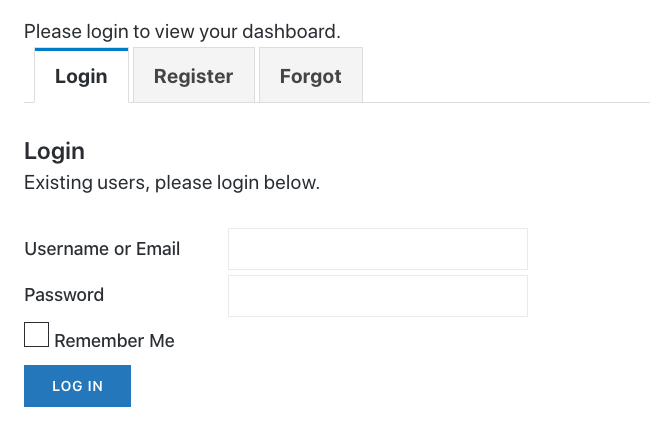
Step 2: Once you are registered and logged in, you can then select the Free Listings package. Click “Submit” — you won’t be charged.
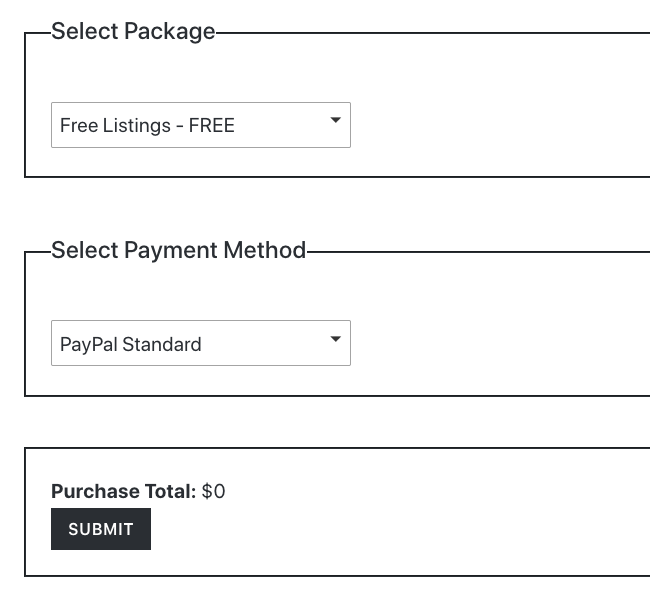
Step 3: On the Listings Dashboard page, you’ll see your Free Listings package and any Mazda classified ads you’ve created.
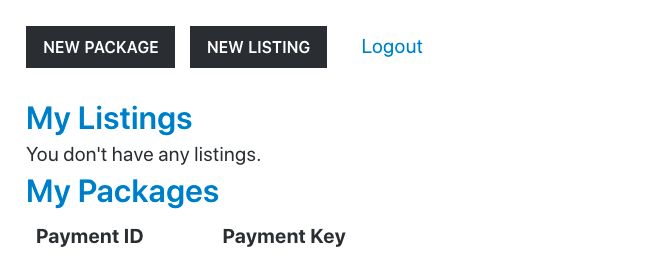
Step 4: Click the “New Listing” button to create a listing for your Mazda classified ad.
Step 5: On the Create Your Mazda Listing page, you’ll fill out the information about your Mazda for sale.
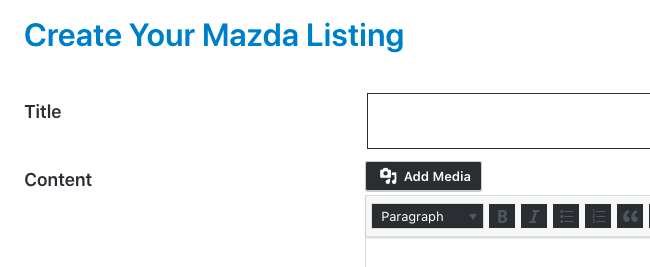
Click the “Load Makes & Models” button and enter your vehicle year, make, model and trim.
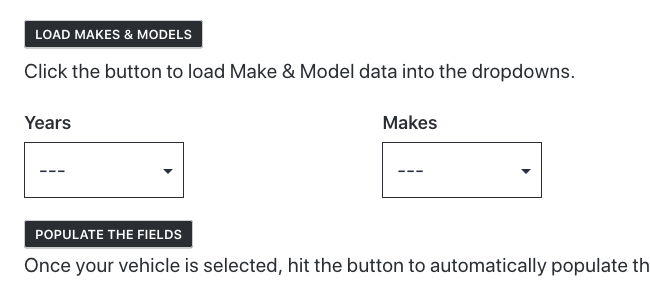
Then, click the “Populate the Fields” button to automatically generate additional details about your car model.
Add as many high-quality photos as you can to the listing’s Image Gallery via the “Add Media” button.

When you have completed all the fields on the Create Your Mazda Listing page, you can submit your listing for publishing.
To check your listing or make any adjustments once submitted, return to your Listings Dashboard, where you’ll find your created listing(s).
For Buyers
Utilize the listing’s contact form or find the seller’s contact information in the listing description to reach out and inquire about your Mazda of choice. Best of luck with your Mazda car search!
